breadboard
-
2 LEDs 1 Pin, 4 LEDs 2 Pins: Make Your LED Projects Brighter
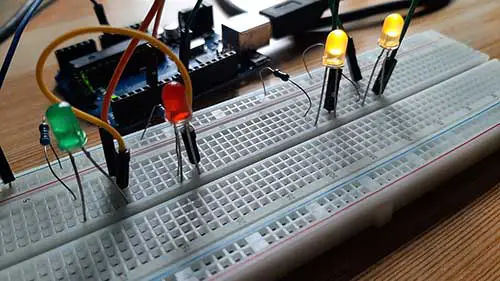
Compared with conventional light sources that first convert electrical energy into heat, and then into light, LEDs (Light Emitting Diodes) convert electrical energy directly into light, delivering efficient light generation with little-wasted electricity. When connected to an Arduino
... -
All You Need to Know About Arduino

Arduino is an open-source electronics platform based on easy-to-use hardware and software. Arduino boards are able to read inputs, such as light on a sensor, a finger on a button, or a text message - and turn it into an output, like activating a motor, turning on an LED, or display
... -
Become a Master of the Fade In Fade Out Effect (Arduino Style)
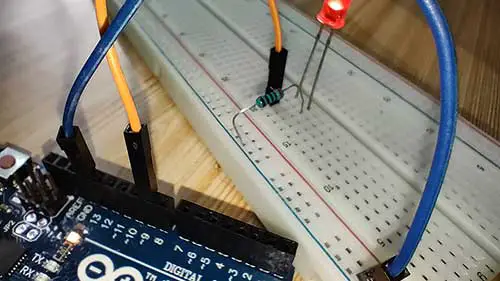
Imagine if your lights slowly increase in brightness when you turn them on, and slowly decrease in brightness when you turn them off. This kind of effect can easily be done with Arduino. With the fading LED effect, you can have thousands of creative uses, whether you want to light up
... -
Combining the Infrared Sensor and Touch Sensor in 1 Arduino Project (with Circuit and Sketch)
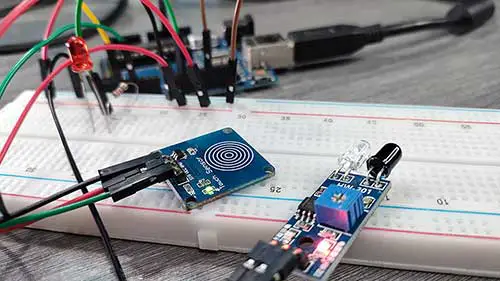
Having one sensor in your Arduino project is already an achievement. But why stop at one? With the Arduino board, it is possible to add as many sensors as you can. In this article, I will show you how to use an infrared sensor and a touch sensor to control an LED. The key to
... -
DIY Arduino Bowling Game


Made by Guianna Pong.
In this quarter, we were taught how to use these different sensors. For us to deepen our understanding of the said topic, we were tasked to create a game. For this quarter’s Exit
... -
DIY LED Lighted Santa Claus Robot

Made by Jianne Flores.
This project belongs to the Entertainment and Social Applications. The way this project works is that when the IR Sensor (which is placed at the robot’s neck) senses what is happening in the environment particularly human hand motions, the robot will
... -
DIY Mini Bucket Toss Game With Arduino


Made by Jerhen Martinez.
In this day of a pandemic, most of us are still required to stay at home most of the time. Even if vaccinated, we should still take care of our health. For most people,
... -
DIY Smart Trash Bin with LEDs and IR sensor

Made by Maritess Marmito.
For this quarter my Exit Product is a DIY Smart Trash Bin. This is a robot designed for service and maintenance. In this project, I used only one sensor, which was an infrared sensor. This sensor is placed directly in front of the trash bin. When you
... -
How to Make an Alternate Blink and Running Lights Effect
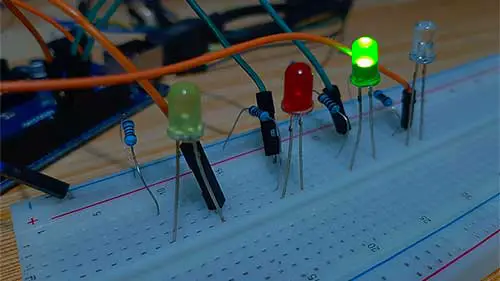
The running led effect or the led chaser effect is a popular project in Arduino. The blinking pattern produced by this effect is similar to a traffic light system, a volume level indicator, or led signage of a store. To produce this effect you need to connect more than 1 LED to your
... -
Learn How to Use a Breadboard

Breadboards are one of the most fundamental pieces when learning how to build circuits. It is a solderless construction base used for developing an electronic circuit and wiring for projects with microcontroller boards like Arduino. Breadboards are made for doing quick experiments.
... -
Making the Arduino Blinking LED Project (a Complete Tutorial)
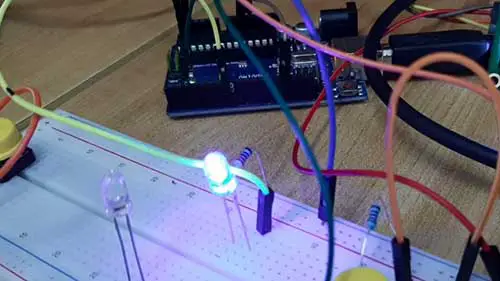
In most programming languages, you start with a program that simply prints “Hello, World” to the screen. The equivalent in the micro-controller world, such as Arduino, is getting light to blink on and off. The LED blinking sketch is the first program that you should run to test
... -
Mini Frisbee Sensor-Based Arduino Project
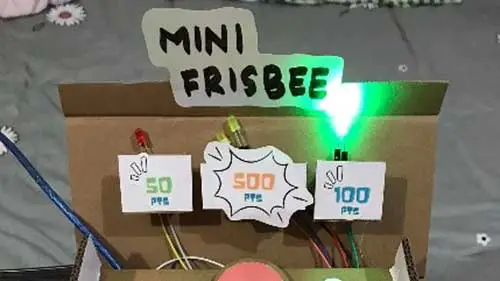
Made by Bea Bacquial.
As time goes by, technology keeps on improving and more people use them not only to get experience but also to use them in their daily lives. A sensor is a type of technology that is used to detect something in order to control an object. Examples of
... -
Realtime Servo Motor Control with Switches and Potentiometers
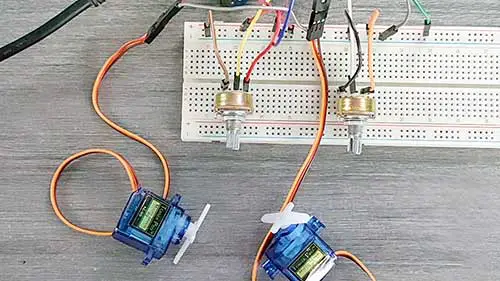
In some robotics applications, a robot usually needs the guidance of a human operator. This can be done using a joystick or a special controller box. This is useful for remote tasks where the safety of a human being is a priority. An example would be a robotic arm that can handle dangerous
... -
Simple LED Meter Using Potentiometer and I2C LCD (Quick Tutorial)

Here is a simple Arduino project that displays the value of a potentiometer on the screen. In addition, LEDs will also light up based on the value of the potentiometer. Here’s the exact behavior of the LEDs:
... -
Using Simple Pushbutton Switches to Light Up LEDs
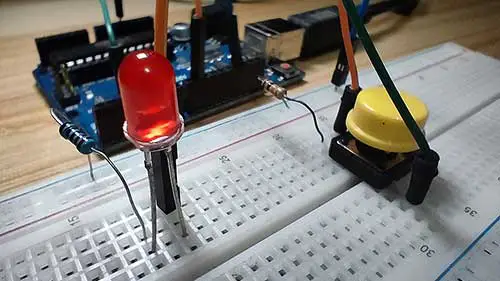
Tactile switches, sometimes called pushbutton switches are a type of switch that focuses on producing a tactile bump and a relatively quiet audible click when pressed. These small-sized switches are placed on PCBs and are used to close an electrical circuit when the button is pressed
...

